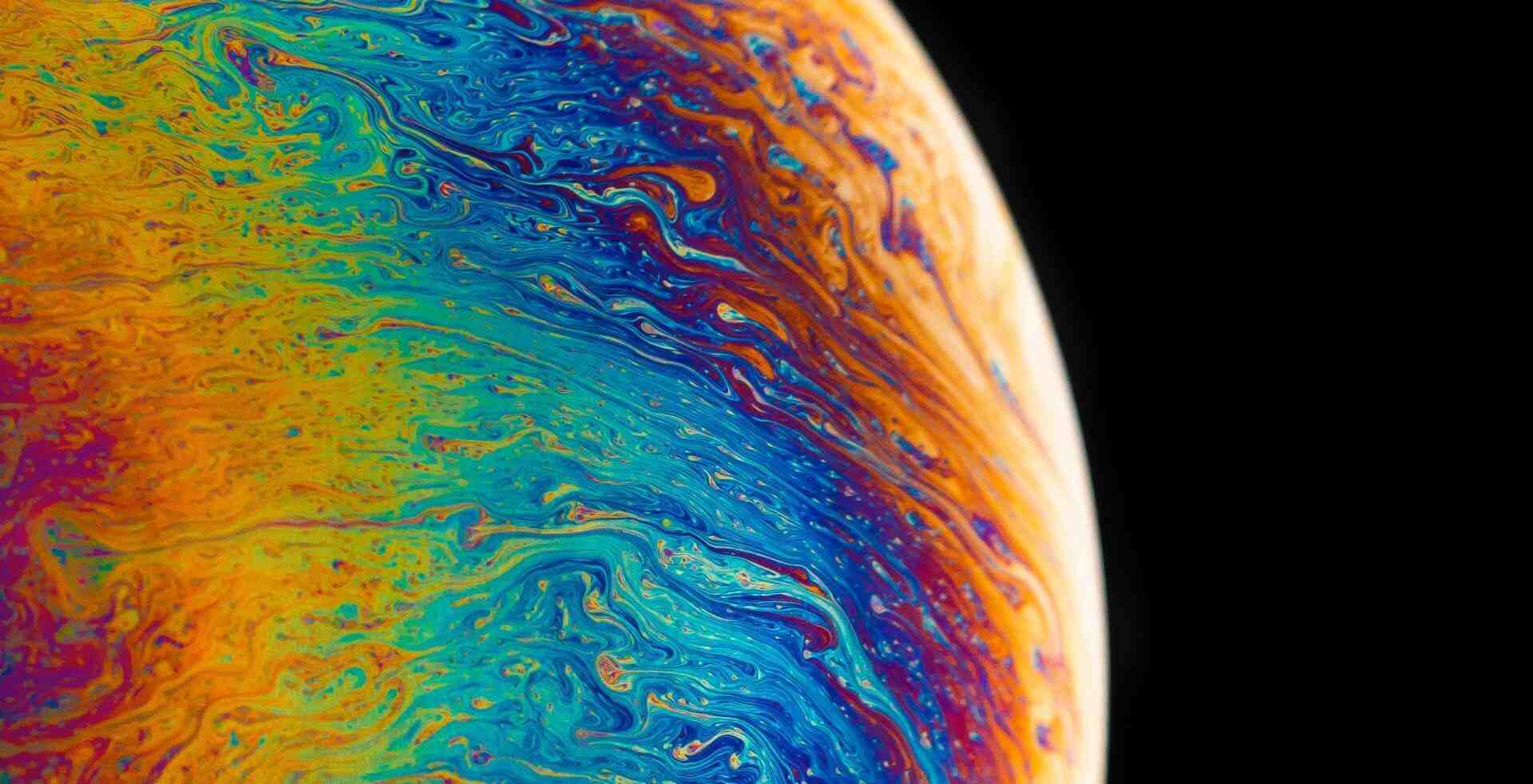搜索到
1
篇与
的结果
-
 Git 1 Git基本配置当安装Git后首先要做的事情是设置用户名称和email地址。这是非常重要的,因为每次Git提交都会使用该用户信息。打开Git Bash设置用户信息git confifig --global user.name “itcast” git confifig --global user.email “hello@itcast.cn”查看配置信息git confifig --global user.name git confifig --global user.email2 创建本地仓库要使用Git对我们的代码进行版本控制,首先需要获得本地仓库:1)在电脑的任意位置创建一个空目录(例如test)作为我们的本地Git仓库。2)进入这个目录中,点击右键打开Git bash窗口。3)执行命令git init。4)如果创建成功后可在文件夹下看到隐藏的.git目录。git init3 基础git操作命令77339@LAPTOP-59ARH7U0 MINGW64 ~/Desktop/test/.git (GIT_DIR!) $ cd .. 77339@LAPTOP-59ARH7U0 MINGW64 ~/Desktop/test (master) $ touch file.txt 77339@LAPTOP-59ARH7U0 MINGW64 ~/Desktop/test (master) $ git status On branch master No commits yet Untracked files: (use "git add <file>..." to include in what will be committed) file.txt nothing added to commit but untracked files present (use "git add" to track) 77339@LAPTOP-59ARH7U0 MINGW64 ~/Desktop/test (master) $ git add . 77339@LAPTOP-59ARH7U0 MINGW64 ~/Desktop/test (master) $ git status On branch master No commits yet Changes to be committed: (use "git rm --cached <file>..." to unstage) new file: file.txt 77339@LAPTOP-59ARH7U0 MINGW64 ~/Desktop/test (master) $ git commot -m "add file" git: 'commot' is not a git command. See 'git --help'. The most similar command is commit 77339@LAPTOP-59ARH7U0 MINGW64 ~/Desktop/test (master) $ git commit -m "add file" [master (root-commit) 36806c9] add file 1 file changed, 0 insertions(+), 0 deletions(-) create mode 100644 file.txt 77339@LAPTOP-59ARH7U0 MINGW64 ~/Desktop/test (master) $ git status On branch master nothing to commit, working tree clean 77339@LAPTOP-59ARH7U0 MINGW64 ~/Desktop/test (master) $ git log commit 36806c9633d85f2200f9277c9a6b0b196780b866 (HEAD -> master) Author: studentliuchang <773395726@qq.com> Date: Fri Aug 12 16:11:31 2022 +0800 add file 77339@LAPTOP-59ARH7U0 MINGW64 ~/Desktop/test (master) $ vi file.txt 77339@LAPTOP-59ARH7U0 MINGW64 ~/Desktop/test (master) $ cat file.txt updata count01 =1 77339@LAPTOP-59ARH7U0 MINGW64 ~/Desktop/test (master) $ git status On branch master Changes not staged for commit: (use "git add <file>..." to update what will be committed) (use "git restore <file>..." to discard changes in working directory) modified: file.txt no changes added to commit (use "git add" and/or "git commit -a") 77339@LAPTOP-59ARH7U0 MINGW64 ~/Desktop/test (master) $ git add . warning: LF will be replaced by CRLF in file.txt. The file will have its original line endings in your working directory 77339@LAPTOP-59ARH7U0 MINGW64 ~/Desktop/test (master) $ git status On branch master Changes to be committed: (use "git restore --staged <file>..." to unstage) modified: file.txt 77339@LAPTOP-59ARH7U0 MINGW64 ~/Desktop/test (master) $ git commit -m "updata file01" [master e70b970] updata file01 1 file changed, 2 insertions(+) 77339@LAPTOP-59ARH7U0 MINGW64 ~/Desktop/test (master) $ git log commit e70b970b3b95354337b57fe8fb9b3eebe62ce293 (HEAD -> master) Author: studentliuchang <773395726@qq.com> Date: Fri Aug 12 16:15:01 2022 +0800 updata file01 commit 36806c9633d85f2200f9277c9a6b0b196780b866 Author: studentliuchang <773395726@qq.com> Date: Fri Aug 12 16:11:31 2022 +0800 add file 4 Git远程仓库在码云上创建仓库:验证密钥是否配置成功:ssh -T git@gitee.com # 添加远程仓库 git remote add <远端名称> <仓库路径> # 查看远程仓库 git remote # 推送到远程仓库 git push [-f] [--set-upstream] [远端名称 [本地分支名][:远端分支名] ]5 IDEA使用Git5.1 配置Git5.2 初始化本地仓库配置.gitignore文件:# IntelliJ project files .idea *.iml out gen /.apt_generated/ /.classpath /.factorypath /.project /.settings/ /.springBeans /target/ /.gitignore /user-profile-analysis.iml /.idea /README.md .DS_Store5.3 创建远程仓库5.4 更改提交5.5 克隆到本地修改后再次上传:创建分支:6 使用游戏学习Git地址:https://oschina.gitee.io/
Git 1 Git基本配置当安装Git后首先要做的事情是设置用户名称和email地址。这是非常重要的,因为每次Git提交都会使用该用户信息。打开Git Bash设置用户信息git confifig --global user.name “itcast” git confifig --global user.email “hello@itcast.cn”查看配置信息git confifig --global user.name git confifig --global user.email2 创建本地仓库要使用Git对我们的代码进行版本控制,首先需要获得本地仓库:1)在电脑的任意位置创建一个空目录(例如test)作为我们的本地Git仓库。2)进入这个目录中,点击右键打开Git bash窗口。3)执行命令git init。4)如果创建成功后可在文件夹下看到隐藏的.git目录。git init3 基础git操作命令77339@LAPTOP-59ARH7U0 MINGW64 ~/Desktop/test/.git (GIT_DIR!) $ cd .. 77339@LAPTOP-59ARH7U0 MINGW64 ~/Desktop/test (master) $ touch file.txt 77339@LAPTOP-59ARH7U0 MINGW64 ~/Desktop/test (master) $ git status On branch master No commits yet Untracked files: (use "git add <file>..." to include in what will be committed) file.txt nothing added to commit but untracked files present (use "git add" to track) 77339@LAPTOP-59ARH7U0 MINGW64 ~/Desktop/test (master) $ git add . 77339@LAPTOP-59ARH7U0 MINGW64 ~/Desktop/test (master) $ git status On branch master No commits yet Changes to be committed: (use "git rm --cached <file>..." to unstage) new file: file.txt 77339@LAPTOP-59ARH7U0 MINGW64 ~/Desktop/test (master) $ git commot -m "add file" git: 'commot' is not a git command. See 'git --help'. The most similar command is commit 77339@LAPTOP-59ARH7U0 MINGW64 ~/Desktop/test (master) $ git commit -m "add file" [master (root-commit) 36806c9] add file 1 file changed, 0 insertions(+), 0 deletions(-) create mode 100644 file.txt 77339@LAPTOP-59ARH7U0 MINGW64 ~/Desktop/test (master) $ git status On branch master nothing to commit, working tree clean 77339@LAPTOP-59ARH7U0 MINGW64 ~/Desktop/test (master) $ git log commit 36806c9633d85f2200f9277c9a6b0b196780b866 (HEAD -> master) Author: studentliuchang <773395726@qq.com> Date: Fri Aug 12 16:11:31 2022 +0800 add file 77339@LAPTOP-59ARH7U0 MINGW64 ~/Desktop/test (master) $ vi file.txt 77339@LAPTOP-59ARH7U0 MINGW64 ~/Desktop/test (master) $ cat file.txt updata count01 =1 77339@LAPTOP-59ARH7U0 MINGW64 ~/Desktop/test (master) $ git status On branch master Changes not staged for commit: (use "git add <file>..." to update what will be committed) (use "git restore <file>..." to discard changes in working directory) modified: file.txt no changes added to commit (use "git add" and/or "git commit -a") 77339@LAPTOP-59ARH7U0 MINGW64 ~/Desktop/test (master) $ git add . warning: LF will be replaced by CRLF in file.txt. The file will have its original line endings in your working directory 77339@LAPTOP-59ARH7U0 MINGW64 ~/Desktop/test (master) $ git status On branch master Changes to be committed: (use "git restore --staged <file>..." to unstage) modified: file.txt 77339@LAPTOP-59ARH7U0 MINGW64 ~/Desktop/test (master) $ git commit -m "updata file01" [master e70b970] updata file01 1 file changed, 2 insertions(+) 77339@LAPTOP-59ARH7U0 MINGW64 ~/Desktop/test (master) $ git log commit e70b970b3b95354337b57fe8fb9b3eebe62ce293 (HEAD -> master) Author: studentliuchang <773395726@qq.com> Date: Fri Aug 12 16:15:01 2022 +0800 updata file01 commit 36806c9633d85f2200f9277c9a6b0b196780b866 Author: studentliuchang <773395726@qq.com> Date: Fri Aug 12 16:11:31 2022 +0800 add file 4 Git远程仓库在码云上创建仓库:验证密钥是否配置成功:ssh -T git@gitee.com # 添加远程仓库 git remote add <远端名称> <仓库路径> # 查看远程仓库 git remote # 推送到远程仓库 git push [-f] [--set-upstream] [远端名称 [本地分支名][:远端分支名] ]5 IDEA使用Git5.1 配置Git5.2 初始化本地仓库配置.gitignore文件:# IntelliJ project files .idea *.iml out gen /.apt_generated/ /.classpath /.factorypath /.project /.settings/ /.springBeans /target/ /.gitignore /user-profile-analysis.iml /.idea /README.md .DS_Store5.3 创建远程仓库5.4 更改提交5.5 克隆到本地修改后再次上传:创建分支:6 使用游戏学习Git地址:https://oschina.gitee.io/